The Noco booster is a great tool when your car battery has gone flat. It can quickly and easily get your car running again.
Before you can use your Noco Boost jump-starter, it must be charged.
But what if it won’t charge or hold a charge for very long? What should you look at to try and fix the problem?
Common Reasons Why Noco Genius Boost Not Charging
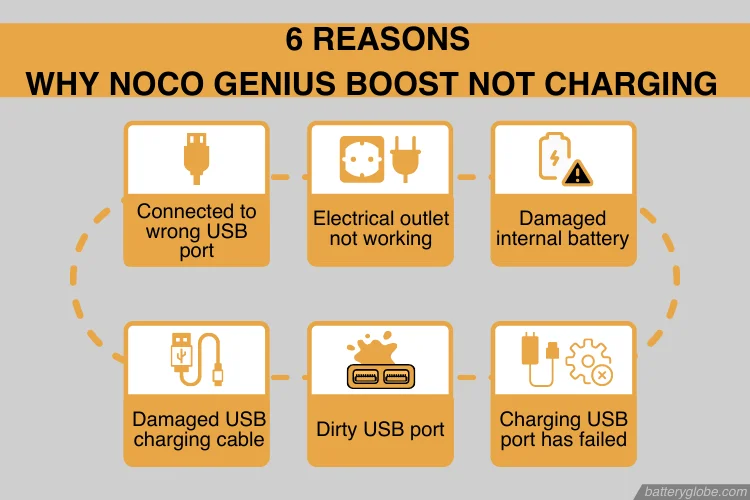
1) Make sure the jump starter is properly connected.
2) Check the USB charging cable.
3) Clean the USB port.
Connected To The Wrong USB Port
The Genius Boost jump starters all have two USB ports, one in and one out. If you accidentally connect to the wrong USB, the internal boost battery will not be charged.
When charging the Noco Genius Boost battery, it’s essential to connect the USB cable to the USB In socket. The USB Out socket is used for charging other devices from the Noco jump starter. You can use this socket to charge a mobile phone, headset, or other USB devices.
Noco have helped you identify the correct socket by clearly marking them on the case. They’ve also made the input a micro USB socket, while the out socket is a full-size USB.
Electrical Outlet Not Working
The Noco is charged through the USB In socket. It can be connected to various USB charging points, including an electrical outlet adapter.
If you plug the Genius Boost into an electrical outlet and it’s not charging, there may be a problem with the outlet. The first thing to try is plugging into another outlet. If this cures the fault, you will need to call an electrician to look at the outlet.
The Internal Battery Is Damaged
A damaged battery is one possibility for the Noco Genius Boost not charging or not holding a charge. There are a couple of ways the battery could be damaged:
- Like any battery, the one inside the Boost needs to be charged regularly. Usually, once a month is often enough, but this can vary depending on where you store it. Check the charge of the battery periodically and recharge if required.
- It is possible to damage the battery if you don’t follow the correct jump-start procedure. Always follow the instructions given in the Noco manual.
If you suspect there is a problem with the internal battery, don’t attempt to take the Noco GB Boost apart yourself. Noco has troubleshooting and warranty support you can contact at [email protected] or 1-800-456-6626.
Damaged USB Charging Cable
Another possibility for not charging could be a damaged USB cable. These cables are generally very robust, but they do have a tough life. They often get stood on or squashed into your travel bag.
First, run the cable through your fingers, checking for any kinks or cuts. Just a small mark in the outer coating could indicate damage to one of the thin wires inside.
Next, look at each of the connectors and make sure they don’t appear to be damaged.
If you have a spare USB cable it’s easy to check. If the original is damaged simply replace it. They are cheap to purchase and not worth trying to repair.
Find the best purchasing options for USB Charging Cable online:
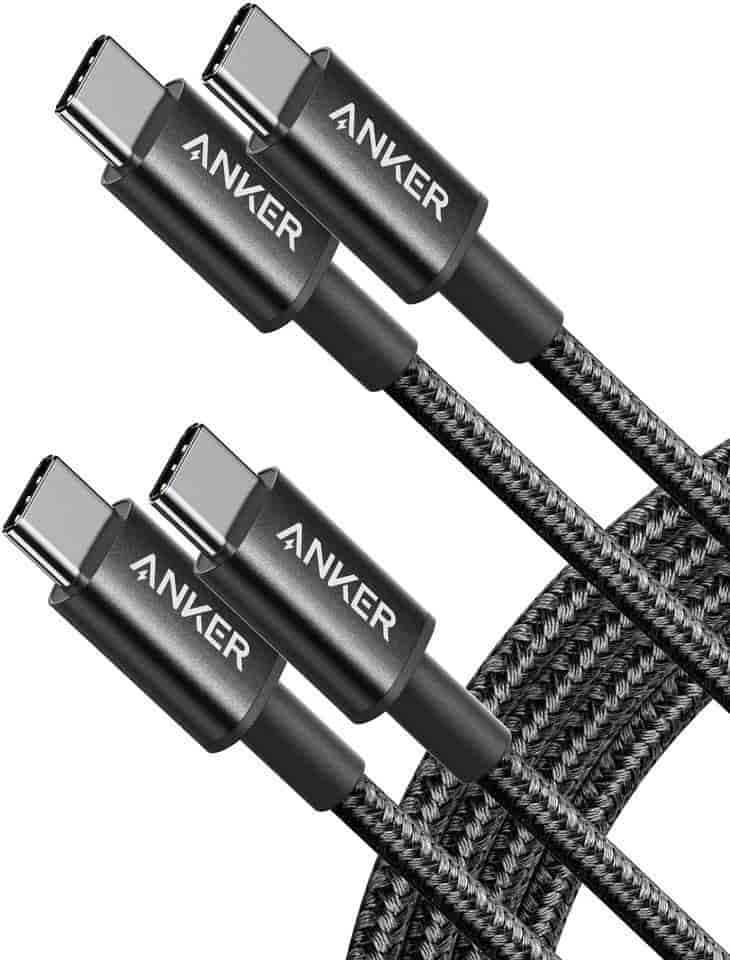
Anker USB C
Fast Charging Cables

Amazon Basics USB C
Fast Charging Cables
Dirty USB Port
The Noco jump-start booster is very likely to be used outside and in possibly dirty conditions. It may be stored in your garage, where there are numerous liquids and oils it could come into contact with.
Take a close look at the USB port for dust, dirt, or corrosion. Any of these can prevent good contact between the cable and the charging port.
Dust can be removed using a can of compressed air, the same type used on computer systems. Dirty contacts can be cleaned using a spray contact cleaner.
Don’t try to push anything into the USB port, as you may damage it.
Charging USB Port Has Failed
If you have replaced the USB cable, inspected, and cleaned the input socket on the Noco Boost, then it could be the input charging port at fault. This is not something the amateur DIYer is going to be able to replace or repair.
If you think the socket is at fault, contact the Noco support line for further help.
Conclusion
The Noco Genius Boost jump starter is an excellent tool for getting your car back on the road. But if it also has a flat battery, what do you do?
Hopefully, our brief article has helped you identify the problem and fix it. If not, the Noco helpline will be able to assist.
A short video on how to correct a Noco Boost jump starter not charging:
FAQs
How do I charge a Noco Boost?
The Noco GB jump-start booster is charged using the USB In socket. Connect the USB In socket to a phone charger, car charging point, computer, or other USB charging source.
How long will the Noco GB40 hold a charge?
A brand new Noco GB40 will hold a charge for two or three months before going flat. However, allowing the battery to go completely flat is not a good idea for battery life.
It is highly recommended to charge your Noco Boost at least once per month to maintain it in good condition.


Hi I have a GBX155 and I can’t get any response from it.
Can anyone help, is there anywhere I could send it to?
Hi there,
If you’re having a problem with the GBX, contact their support staff by:
1. Emailing [email protected]
2. Contacting NOCO Support directly for assistance via “Chat” on the NOCO website (image: https://prnt.sc/SA9SGSu_Qmca)
3. Calling 1-800-456-6626