Most of us like convenience, and keyless car fobs are probably one of the ultimate. You literally don’t have to do anything except approach your vehicle, and the door will unlock. How great is that?
Of course, modern conveniences sometimes fail, and key fobs are no exception. The most common cause of failure is a flat battery.
But what can you do if your Nissan key fob still doesn’t function after you’ve replaced the battery?
One of the most common reasons why Nissan key fob not working after battery change is installing a new battery backwards, or buying a faulty NEW battery.
This article gives you some tips to get your keyless key fob working after changing the battery. The tips may even help you if you have broken down away from home, avoiding the cost of a tow truck.
Nissan key fob not working after battery replacement: Reasons & tips to solve this issue
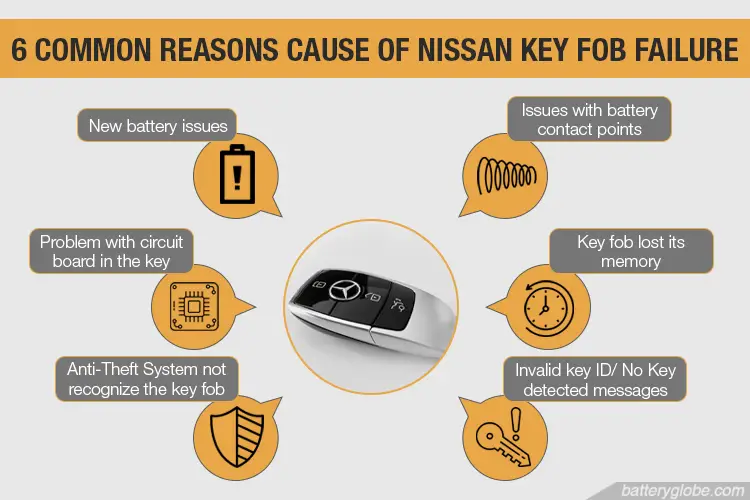
#1: New battery issue
A brand new battery is no guarantee that your key fob will work. If you’ve changed the key fob battery and it’s not working, try these tips:
- Battery located incorrectly: Make sure the battery is in the correct war round. Like all batteries, there is a positive (+) side and a negative (-) side, and you may have fitted it upside down.
- The new battery is flat: If you have a multimeter, make sure the battery is giving at least 3 volts. Without a multimeter, try changing the battery for another one.
What size battery goes in a Nissan key fob?
The battery you require will depend on your model of car. Your user manual should tell you which battery you need. If you don’t have one, you can use the instructions below to take the back panel off your key fob to check.
Your battery will be one of two types:
- CR2025
- CR2032
If your fob uses the CR2025, it may be worth replacing it with the CR2032 next time you change it. However, the CR2032 is around 0.7mm thicker than the CR2025, so it may not fit. Check how much space you have.
How much does it cost to replace a Nissan remote battery?
If you can change the battery yourself, it will cost just the cost of a CR2032/ CR2025 battery. These batteries run from $4 up to $8. Many auto parts stores will help you replace the battery when you buy it.
Where batteries are concerned, we recommend buying name-brand versions (Energizer). The cheap batteries from the dollar store are cheap for a reason!
Find purchasing options for Name-brand CR2025 Batteries online:
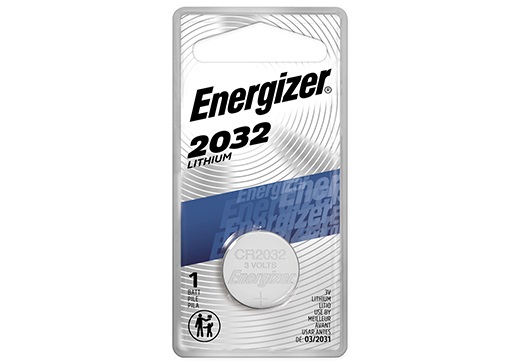
Energizer CR2032

Energizer CR2025
#2: Something wrong with battery electrical contact points
If you have checked your battery and know it is good, the next thing to check is the terminals. There are generally two problems with the terminals:
- Terminals are not making contact with the battery: The small “fingers” that make contact with the battery are made from spring steel. Over time, they can stop making good contact with the battery. You can gently move them to be a tighter fit on the battery.
- Dirty terminals: The steel terminals can become oxidized over time, causing a poor connection to the battery. Clean the terminals and fit a new battery.
#3: Problem with the remote key
If you have changed the battery and checked the terminals and the key fob still doesn’t work, there may be an internal problem. Inside the key fob is a small circuit board to which the buttons connect. If they have become loose, it is possible to resolder them.
Another possibility is that the programming of the key fob has become corrupted. Your Nissan dealership can reprogram the key fobs for a small cost, which may cure all your issues.
#4: The NATS system does not recognize the key fob
The Nissan Anti-Theft System (NATS) sometimes does not recognize the key fob and prevents the car from starting. Luckily, there is a simple process to reinitialize the key fob and rectify the problem:
- Get in your car with one key fob, and the door closed.
- Check your dash. It should give the usual message “Press your brake and start button.”
- Don’t do anything. The dash will eventually go blank.
- Press the lock button on the key fob. The dash should display “Press your brake and start button.”
- Press the lock button, but this time hold it on.
- Now press the brake and start button as if you are going to start the car.
- The dash should now display “Key ID incorrect.”
- Release the brake and touch the key fob to the start engine button.
- The dash should now display “Press your brake and start button.”
- The NATS system should now recognize the key fob, and the fob should work correctly.
- Repeat the process for any other key fobs that are not working.
#5: Get “Invalid Key ID”, or ”No Key Detected” messages
Follow the simple steps below to reset the key fob and clear the fault:
- Remove the door key from inside the key fob.
- Get in the car and press the start button twice. This cycles the car electronics from OFF to ACC to ON. Make sure you do not press the brake pedal.
- Get out of the car with the spare key.
- Use the key to lock the car by turning it to the left in the door lock. You’ll hear the doors lock.
- Now unlock the doors again by turning the key to the right. You’ll hear the doors unlock.
- Remove the key and get into the car.
- Push the start button, but again do not touch the brake. This puts the car electronics in OFF mode.
- Your key fob should now work correctly.
Find other helpful solutions to fix the No Key Detected problem in the below video:
#6: Your key fob has lost its memory
When you change your key fob battery, you need to fit the new one quickly. If the battery is left out for around 30 seconds or more, the key fob can lose its memory.
If this happens, you will need to follow the methods below to reprogram the fob.
Method 1: Reprogram a Nissan key fob WITHOUT push-button start
- Get into the driver’s seat of your Nissan.
- Lock the doors using the lock doors button on the control panel.
- Within 10 seconds, insert and remove the ignition key. If successful, the vehicle’s interior and exterior lights will flash. If nothing happens, start again, as the timing is essential here.
- Now insert the ignition key and turn it to the first position to select the ACC mode.
- Press any key on the key fob once. Your hazard lights will flash once, indicating that the key fob is being reprogrammed.
- Wait for around 10 seconds, then remove the ignition key, get out of the car and try to use the key fob. It should now work correctly, but if not, repeat the process.
Method 2: Reset the car by disconnecting the car battery & reconnecting it
If you replace your Nissan key fob battery before the voltage gets too low, you should not have any problems. However, the fob memory chip may become corrupted if the battery voltage gets too low before you change it.
This fault can usually be fixed through a simple process:
- Put the key fob in the car.
- Disconnect the battery.
- Wait for a few minutes.
- Reconnect the battery. This causes a cold boot of the electronic control unit (ECU), which then reprograms the key fob.
How do you start a Nissan with a dead key fob?
Step 1: The first challenge is to get into your Nissan from the outside with a dead key fob. To do this, simply remove the key hidden inside the key fob. Turn the key fob over, and you will see a small tab that allows you to pull the key out.
Step 2: Now, open the car door using the key.
Step 3: Put a foot on the brake, and tap your key fob on the start button while you press the brake.
Your Nissan will start as it can recognize the chip in the key fob. Now get a new battery for your key fob as soon as possible!
Note: Newer Nissan cars do not have the key hidden inside the key fob, and you will not be able to use this method. An excellent incentive to replace your Nissan key fob batteries regularly.
Buy Replacement Batteries for your Nissan Key Fob here:
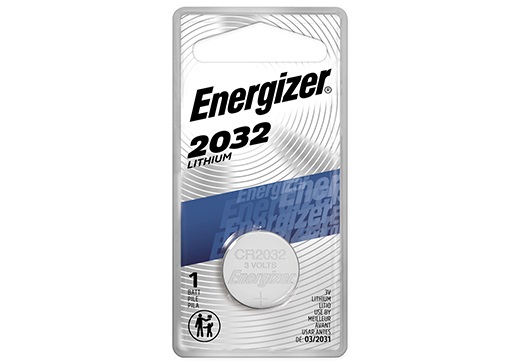
Energizer CR2032

Energizer CR2025
FAQs
1. How often are you guys finding these need to be replaced?
The general recommendation is to replace the key fob batteries every two years. The batteries are not expensive, so it is money well spent.
2. How to change a Nissan key fob battery?
Changing a Nissan key fob battery is very easy:
- Turn the key fob over, push the small tab, and remove the hidden key first.
- Use a slim screwdriver or similar to prise the two plastic parts of the key fob apart.
- Lift out the battery, noting which way round it fits – either positive or negative facing up.
- Fit the new battery.
- Push the two halves of the key fob together until you hear a click.
- Reinsert the hidden key.
Note: We suggest working on your key fob on a non-conductive surface, such as a wooden worktop. Any static generated on a metallic plastic surface could damage your key fob.
This Youtube video on removing a Nissan key fob battery will show you all the steps.

2005 Micro sport + fob stopped working. I changed the batteries in both fobs, but they still won’t work. I unlocked the passenger door manually. Both fobs work from inside, but not outside the car. I have to unlock the passenger side and then operate the fob from inside the car to unlock the doors. To lock the car, I have to lock the passenger door manually and open the driver’s door and lock the car using the fob inside the car. When I close the driver’s door it locks. Anyone have a solution please. I tried reprogramming but no joy.
Cheapest viagra online [url=http://uuuppharmacy.com/]canadian pharmacy online no script[/url]
[url=http://supremesuppliersmumbai.com/]supreme suppliers[/url]
[url=http://cialsonline.com/]cialis cheapest online prices[/url]
[url=http://canadianpharmacy24hr.online/]generic viagra online canadian pharmacy[/url]
[url=http://canadianonlinepharmacy.net/]canada pharmacy[/url]
[url=http://canadianonlinepharmacy.net/]awc canadian pharmacy[/url]
[url=http://onlineviagraprescription.com/]buy viagra without a prescription[/url]
[url=http://onlinepharmacywithoutaprescription.online/]www.prescriptionpillspharmacyrx.ru[/url]
[url=https://pharmwithoutadoctorsprescription.com/]pharmacy without dr prescriptions[/url]
[url=https://supremesuppliersltd.com/]online pharmacy[/url]
[url=http://canadapharmacyt.com/]canadian pharmacy express[/url]
[url=http://1mgpharm.com/]canadian pharmacy online no script[/url] Ordering viagra by phone
Your comment is awaiting moderation.
Strattera [url=http://onlinecanadianpharmacymy.com/]canadian pharmacy online no script[/url]
[url=http://healthymanviagra.net/]healthy man[/url]
[url=http://americastrustedonlinepharmacy.com/]buy orlistat 120mg in usa[/url]
[url=http://24hourcanadianpharmacy.ru/]canadian pharmacy online no script[/url]
[url=http://supremesuppliersmumbai.com/]online pharmacy[/url]
[url=http://healthymanviagra.net/]healthy man pills[/url]
[url=http://skypharmac.com/]skypharmacy[/url]
[url=http://onlinepharmacyshopping.com/]canadian prescription pharmacy[/url]
[url=http://canadian24hourpharmacy.com/]cialis online pharmacy[/url]
[url=http://healthymandrugs.com/]healthy man[/url]
[url=http://canadapharmacy24hourdrugs.com/]canadian pharmacy cialis 20mg[/url]
[url=http://drugs1mg.com/]canadian pharmacy online without prescription[/url] Pharmacy rx world
Your comment is awaiting moderation.
Medrol [url=http://onlinecanadianpharmacymy.com/]canadian pharmacy without prescritption[/url]
[url=http://menhealthyline.com/]healthy man viagra offer[/url]
[url=http://skypharmacyinc.com/]cheap cialis online[/url]
[url=http://24hourcanadianpharmacy.ru/]generic drugs online from india[/url]
[url=http://canadianonlinepharmacy.net/]canadian pharmacy express[/url]
[url=http://skyapharmacy.com/]orlistat sky pharmacy[/url]
[url=http://skyapharmacy.com/]myskypharmacy[/url]
[url=http://canadapharmacyonlinedrugstore.com/]canadian pharmacy[/url]
[url=https://pharmwithoutadoctorsprescription.com/]no prescription discount pharmacy[/url]
[url=http://healthymandrugs.com/]healthy man complaints[/url]
[url=http://canadapharmacyt.com/]canadian pharmacy without prescritption[/url]
[url=http://usilpharm.com/]canadian pharmacy no prescription[/url] Skypharmacy
Your comment is awaiting moderation.
Nizagara tablets [url=http://aionlinepharmacy.com/]1650 canadian pharmacy online no script[/url]
[url=http://healthymanviagra.net/]healthy man viagra scam[/url]
[url=http://cialsonline.com/]online pharmacy no prescription[/url]
[url=https://buyamoxicillin500mgnoprescription.com/]antibiotic online mexico[/url]
[url=http://supremesuppliersmumbai.com/]supreme suppliers india viagra[/url]
[url=http://skyapharmacy.com/]canadian pharmacy online no script[/url]
[url=http://woldwidewithoutaprescription.com/]online pharmacy without perscriptions[/url]
[url=http://skyapharmacy.com/]sky pharmacy review[/url]
[url=http://supremesuppliers.net/]supreme suppliers mumbai india[/url]
[url=http://pharmacysky.com/]myskypharmacy[/url]
[url=http://onlinepharmacytt.com/]canadian pharmacy no prescription[/url]
[url=http://usilpharm.com/]canadian pharmacy online without prescription[/url] Generic viagra for sale
Your comment is awaiting moderation.
Cheap drugs [url=http://vgronlinepharmacy.com/]canadian online pharmacy[/url]
[url=http://skyph.net/]sky pharmacy canada[/url]
[url=http://viagrahealthyman.com/]healthy man complaints[/url]
[url=http://canadian24hourepharmacy.ru/]pharmacy online[/url]
[url=http://supremesuppliersmumbai.com/]supreme suppliers mumbai[/url]
[url=http://canadianpharmacyamall.com/]Canadian Pharmacy Mall[/url]
[url=http://skyapharmacy.com/]sky pharmacy[/url]
[url=http://jipharm.com/]canadian pharmacies mail order[/url]
[url=https://canadianpharcharmyonline.com/]canadian pharcharmy[/url]
[url=http://woldwidewithoutaprescription.com/]canadian pharmacy no prescription[/url]
[url=http://canadianpharmdirectwithoutaprescription.com/]mexican pharmacy no perscription[/url]
[url=http://onlineviagraprescription.com/]viagra online no prescription[/url] Periactin
Your comment is awaiting moderation.