We all have been there, away from home, reaching into our laptop bag only to find there is no charger. As handy as a laptop may be, it is rendered useless without juice in the battery.
Don’t worry – we’re here to help! Check out these six ways you can charge your laptop without its charger.
How to Charge any Laptop without a Laptop Charger
When you don’t have access to the charger, for whatever reason, you can charge your laptop through the methods we have listed below.
Keep in mind that you will need a charger to charge the battery. There is no magical way to charge batteries without one. The methods we have mentioned are temporary solutions and a cost-effective alternative to buying a new charger for the laptop battery.
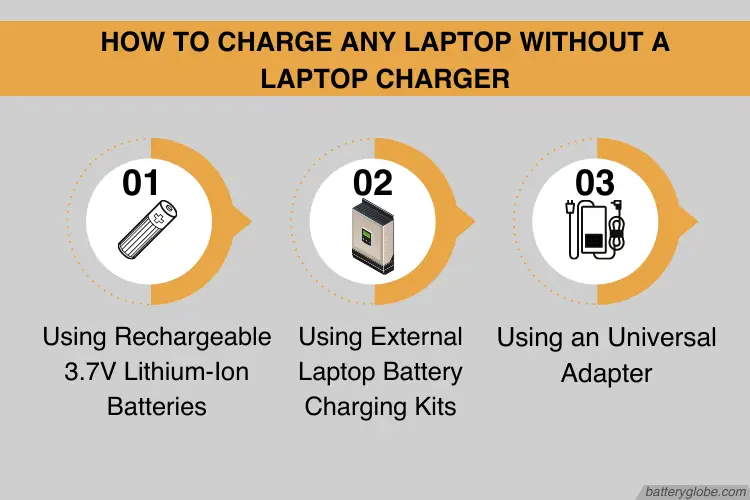
Method 1: Using Rechargeable 3.7V Lithium-Ion Batteries (18650 Batteries)
Most standard laptops use rechargeable 3.7v Lithium-Ion batteries. There are a few ways you can charge these batteries without a charger.
Step 1: The first requires you to take the battery apart. Start by opening the battery case. You will notice a pair of three batteries in the pack, so a total of six.
Take the batteries apart; they have been electrically welded but are easy to separate.
Step 2: Now, you can charge each of the six 18650 batteries separately. If you have access to a vape pen charger designed to charge 18650 batteries, you can use that.
Just make sure the battery charger you have is specifically for 18650 batteries; otherwise, you will end up ruining them.
A video about how to open laptop battery packs without destroying the case:
Method 2: Using External Laptop Battery Charging Kits
If you would rather not take the battery apart, there is a second way you can charge it. For this, you will need an external battery charger. Lenovo, HP, and other brands have an external battery charger for laptops.
Ideally, you want to go with one manufactured by the brand of your laptop. So, if you have a ThinkPad, opt for a Lenovo external battery charger.
Otherwise, you run the risk of frying the battery, especially with off-brand options.
Step 1: First, remove the battery from the laptop. You will notice the battery itself has a connection, usually 9-pin.
Step 2: Place the connection pin from the external battery pack to the battery.
Step 3: Connect the pack to an outlet, and it will start to charge the battery.
Save to your phone 3 useful tips to charge the laptop without a charger.
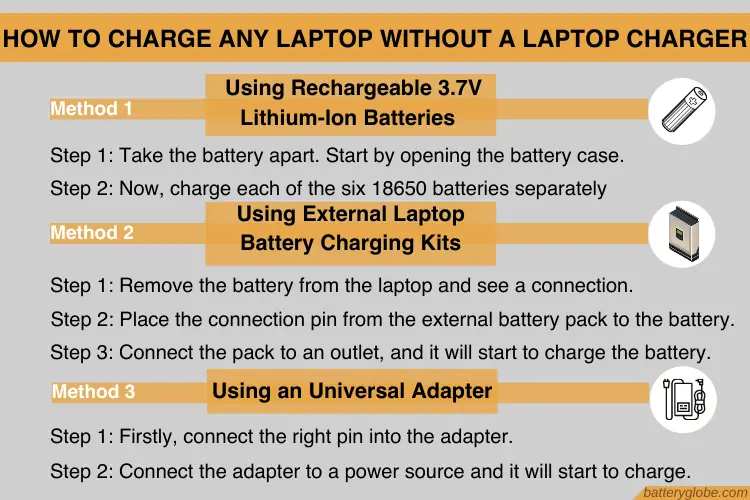
Method 3: Using an Universal Adapter
There are tons of universal adapters in the market designed for laptop use. They work similar to your laptop charger but give you the option to change the connection pin and use it on different laptops.
You need to consider two things when you opt for a universal adapter, the pin, and its output power.
- The output wattage of the charger should be in the range of the power needed by the battery
- The pin should connect to your laptop.
To use a universal adapter, you need to:
Step 1: Firstly, connect the right pin to the adapter.
To determine this, look at the various pins that come with the adapter and check the shape of the adapter connection on the laptop. See which one fits in it with ease.
Step 2: Then, you connect the adapter to a power source and the battery will start to charge.
See the best Universal Adapter you should buy for your laptop here:

Belker 90w AC Universal Charger

ZOZO 90W AC Universal Charger
What to do if the Methods mentioned above don’t work?
If you’ve tried the above methods and the battery still has no juice, chances are there is something wrong with your laptop charging port or the charger.
Replacing the charger is fairly simple; you just need to run to the store and get a new one.
To check if the charger is no longer working, you need to connect a multimeter to the pin of the charger, plug it into an outlet, and check to see if it provides the desired voltage.
Issues with the charging port would require a replacement also. Replacing a charging port is a little more technical than a charger. You will need to take the laptop apart, desolder the current port, and solder the new charging port.
This option will end up saving you on paying a professional to do it. But, if you aren’t familiar with soldering techniques, you should call in the pros.
How to Charge a USB-C Port Laptop

Laptop manufacturers have now switched to USB-C ports for all the latest models of laptops. This includes makers such as Apple, Lenovo, Dell, HP, and so on.
The switch makes it easier on users because most mobile phones today also come with a USB-C port, giving you the option to charge with your phone charger or a power bank.
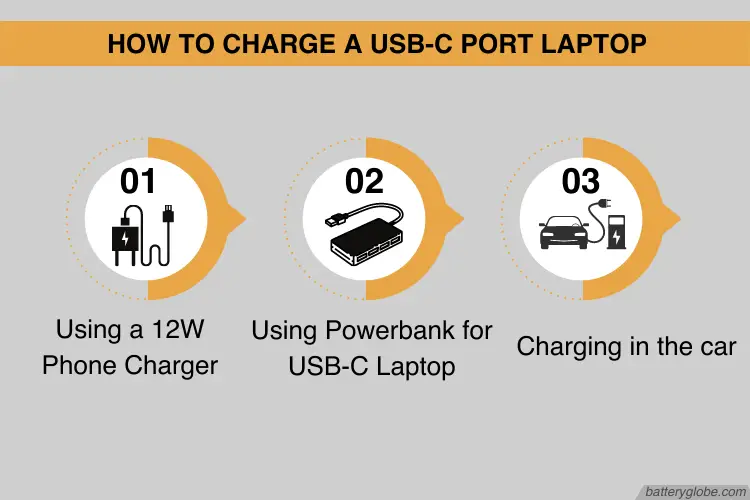
Below is a guide on how you can do that.
Method 4: Using a 12-Watt Phone Charger

The latest models of MacBook, Dell XPS, and Thinkpad use USB-C as the primary charging port, which makes charging your laptop without its charger as simple as charging your phone.
Plug the USB-C port into the laptop and the charger into an outlet. Voila, your laptop’s battery will start to charge.
Your phone charger is not as powerful as your laptop charger, so you will need to keep an eye on it. For a laptop battery to charge, it requires a power of 20 watts and above. Laptop chargers provide a lot more, ranging from 50 to 120 watts.
So, you will need to shut the laptop down if you plan on charging with a 12-watt charger. Even then, it would charge at a snail’s pace when compared to its charger.
The laptop battery is more demanding than that of your phone, which means the charger can heat up due to the additional power requirement.
Be sure to check the charger’s capacity and ensure it is compatible with that of the laptop battery. Otherwise, the charger can end up catching fire.
Method 5: Using Powerbank for USB-C Laptop
Powerbanks come with different charging capacities but can be a heaven send when you lose your charger.
To charge a laptop with a USB-C port, you need a power bank specifically designed for it. A USB-A power bank will not supply enough power to charge a powerful laptop with a USB-C-based port properly.
USB-C power banks pack enough power to fully charge a MacBook or Thinkpad laptop once or twice, depending on the juice in the bank.
So, if you are on a longer trip and without a charger, you may want to be mindful of how you use it. Anyhow, it is fairly easy to use.
Step 1: Plugin the USB-C cable into the power bank and connect it to your laptop’s port.
Step 2: Turn the power bank on, and your laptop will start to charge. As simple as that.
Buy Power Bank for your laptop online:

Omni 20+ 20000mah
Laptop Power Bank
Method 6: Charging in the car
The car’s battery generates electricity, which allows various components functionality. You can use the electricity it generates to charge your laptop if you have the right tools. All you need is:
- AC adapter, for the car we recommend you have a USB Type-A connector that connects to the car and a USB-C connector at the other end for the laptop.
- USB car charger, most cars now come with a charging port. So you may not necessarily need to buy a separate USB car charger.
The process to charge a laptop in your car:
Step 1: To charge your laptop, you need to start the engine of the car.
Step 2: Plugin the USB cable to the USB charging port. If you have a car charger, plug the charger in and connect the USB.
Step 3: Plug the USB-C end into your laptop and it should start to charge.
It would help if you kept an eye on the laptop as it charges in your car. Leaving it unsupervised and out in the open can result in theft or overheating due to exposure to direct sunlight for a long period.
Can I charge my Laptop through a Phone?
As much as we would have liked this to be true, your phone can’t charge your laptop battery.
Yes, laptops can charge phones, but there is no way to reverse this to phones charging laptops. USB’s function is that the output port is the only port that allows electricity to flow.
Even if it were possible to reverse the flow, the phone would not produce enough wattage for juicing up your laptop’s battery.
Conclusion
Forgetting your laptop charger doesn’t mean you have to cut your trip short or panic. There are alternative ways to charge it, and you just need the right tools and our guide with which you shouldn’t be without your laptop for too long, even if it runs out of battery.
