We rely on cordless tools so much these days, that any problem with the battery can cause a real inconvenience. From home improvement tools to vacuum cleaners, so much that we use has a rechargeable battery.
But what do you do if your Black and Decker 18v battery won’t charge?
In this brief article, we go through a few things you can do to find the problem and fix it.
Black and Decker 18V Battery not Charging: Causes and Fixes
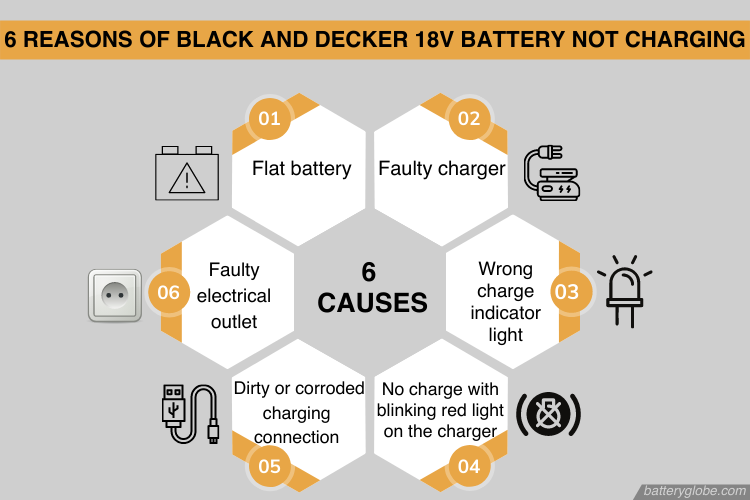
#1. Flat battery
Your charger may not work, the reason might be that your battery is not in a good condition when you plug it in. Chargers will test the output voltage of your battery and then decide if it needs charging.
If the battery voltage is very low, the charger may not recognize it. This normally happens when the battery voltage has fallen below 4V.
The other possibility is that one cell is not working properly in your battery. Because the charger will measure the total voltage of the battery, it thinks the battery is charged. In this case, the indicator light will be green instead of red for charging.
You might be able to revive the battery in several ways: using other 18V batteries, 12V car batteries, or car chargers.
Firstly, you need to identify the negative (-) and positive (+) terminals on your Black & Decker 18V battery. The negative is normally the middle contact, and the positive is normally the furthest from the wide slot.
How to fix a flat 18V Black and Decker battery?
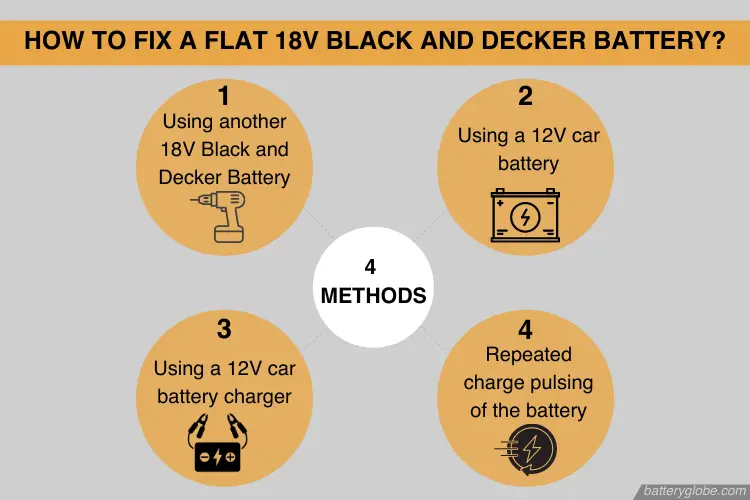
Using another 18V Black and Decker Battery
Using another 18V battery, connect the positive terminals together, and connect the negative terminals together. Two short pieces of wire are ideal for charging your flat battery, but you can use almost anything metallic and insulated instead.
Hold the connection in place for 30 seconds to a minute and then try to charge the battery again.
Buy a new 18V Black & Decker Battery for either fixing your flat battery or replacing in case your old battery is too dead to revive:

BLACK+DECKER 18V HPB18 Battery

Biswaye 18V Replacement Battery
Using a 12V Car Battery
If you don’t have a spare 18V battery, then try using your car battery. As above, connect positive to positive, and negative to negative. This time, just for a few seconds, and then try charging your battery again.
Don’t be concerned about damaging either battery, it’s perfectly safe to do this.
Using a 12V Car Battery Charger
Try connecting your Black and Decker 18V battery to a 12V battery charger. As with other methods, connect the positives together and the negatives together. Leave the battery connected and charged for around 20 seconds. Finally, disconnect and try to charge the 18V Black and Decker battery as normal again.
Repeated Charge Pulsing of the Battery
Smart chargers for lead-acid batteries using a pulse method to revive dead batteries. You can kind of imitate this pulsing by rapidly plugging in and unplugging your charger. The effect inside the battery is to loosen the sulfate deposits on your battery cells.
This may not work the first time, so try up to five times. After the fifth attempt, try leaving the battery plugged in for 10 to 15 seconds.
Watch this video for a detailed explanation of the procedure:
#2. Faulty Charger
It could simply be that your Black and Decker battery charger doesn’t work. If you have another battery, try charging that, but make sure you flatten it a little first. If you don’t have a spare battery, maybe a friend has the same system as you? Try the charger to determine if it is the battery or charger.
#3. Wrong Charge Indicator Light
As with any electrical device, when faults occur, it may be the indicator lights on the charger that has the issue. The battery may be charging, so try it on your device to check. It might be a symptom of something else, as it is rare for the indicator lights to fail.
Replacing another Black and Decker charger is probably the best choice if you don’t have the skills to replace the indicator light. Before doing this, check if the item is still under warranty.
Find purchasing options for the new Black and Decker 18V Charger online:

Black & Decker 18V Charger

Black & Decker Multi-Volt Charger
#4. Battery Won’t Charge with Blinking Red Light on the Charger
Batteries are sensitive to heat and cold. If the battery is too hot or too cold, it may not charge. Unplug the battery for around 15 minutes if it is too hot, then try charging the battery again. If the area is very cold, try moving the charger and battery into a heated room. Leave them for an hour or two and try again.
#5. Dirty or Corroded Charging Connection
Corrosion and dirt on the contacts of the charger and the battery can prevent electrical flow. This is quite easy to fix but depends on the access to the connector terminals:
- Unplug the charger – this is important for safety.
- Use either a small screwdriver or wire wool to scrape the corrosion off the terminals.
- If access to the terminals is difficult, you can spray contact cleaner on them.
- Once cleaned, try to charge your battery again.
#6. Faulty Electrical Outlet
If no lights are showing on the charger, try plugging into a different outlet. It is rare, but not unknown for outlets to fail.
Contact Black and Decker Customer Service
If your battery is under two years old, then contact the Black and Decker Customer Service department. You may be able to claim under the warranty. Do this step before trying all the methods above, they may invalidate your warranty.
FAQs
How do I know when my Black and Decker battery is charged?
The green indicator will come on when the battery is fully charged.
How long should you charge a Black & Decker 18V battery?
Your Black and Decker charger will automatically switch off when the battery is fully charged. You can tell, as the green light will be on. It’s better not to leave the battery permanently connected.
How long does an 18v battery last?
An 18V rechargeable battery has a finite number of times it can be recharged. That said, unless you are using the tool professionally, you probably won’t reach this figure before the battery is worn out. The battery should last around 4 years, but there are many factors that can affect this.
Can you leave a drill battery plugged in all the time?
Although the charger has an auto cut off when the battery is charged fully, in the theory. It’s much better to unplug the battery after it is fully charged, to make sure there is no risk with the charger or the battery even when lacking attention on them.
Should batteries be removed when not in use?
Yes, you should do that. Just in case there is a problem with either the charger or battery.
